Berikut cara memperbaiki atau mengatasi H1: Zero, that is Really Bad di chkme.com :
1. Login ke blog kalian, masuk ke Template, lalu edit HTML, dan cari kode dibawah ini :
[code type="HTML"]<div id='header-inner'> <a expr:href='data:blog.homepageUrl' style='display: block'> <img expr:alt='data:title' expr:height='data:height' expr:id='data:widget.instanceId + "_headerimg"' expr:src='data:sourceUrl' expr:width='data:width' style='display: block'/> </a>[/code]
2. Tambahkan markup h1 pada tag <h1><a expr:href...</a> </h1> Contohnya seperti ini :
[code type="HTML"]<div id='header-inner'> <h1><a expr:href='data:blog.homepageUrl' style='display: block'> <img expr:alt='data:title' expr:height='data:height' expr:id='data:widget.instanceId + "_headerimg"' expr:src='data:sourceUrl' expr:width='data:width' style='display: block'/> </a></h1>[/code]
Cara Memperbaiki Headings H1: Zero, that is Really Bad di chkme.com
Contohnya seperti ini :
[code type="HTML"]<div id='header-inner'> <a expr:href='data:blog.homepageUrl' style='display: block'> <h1><img expr:alt='data:title' expr:height='data:height' expr:id='data:widget.instanceId + "_headerimg"' expr:src='data:sourceUrl' expr:width='data:width' style='display: block'/></h1> </a>[/code]
Cara Memperbaiki Headings H1: Zero, that is Really Bad di chkme.com
Selain cara diatas, dapat juga memakai cara dibawah ini apabila posisi gambar atau logo bergeser ketika di tes responsive:
1. Pada edit HTML, cari kode dibawah ini:
[code type="HTML"]<!--Show the image only--> <div id='header-inner'>[/code]
Atau sebelum kode:
[code type="HTML"]<a expr:href='data:blog.homepageUrl' style='display: block'>[/code]
Kode yang untuk ditambahkan yaitu:
[code type="HTML"]<b:if cond='data:blog.pageType != "item"'>
<b:if cond='data:blog.pageType != "static_page"'>
<h1 style='text-indent:-9999px;margin:0 0 0 0;padding:0 0 0 0;height:0px;'>
<b:include name='title'/></h1>
</b:if>
</b:if>[/code]
<!--Show the image only-->
<div id='header-inner'>
<a expr:href='data:blog.homepageUrl' style='display: block'>
<img expr:alt='data:title' expr:height='data:height' expr:id='data:widget.instanceId + "_headerimg"' expr:src='data:sourceUrl' expr:width='data:width' style='display: block'/>
</a>
<!--Show the description-->
Ketika sudah ditambahkan kode diatas, akan menjadi seperti berikut:
<!--Show the image only-->
<div id='header-inner'>
<b:if cond='data:blog.pageType != "item"'>
<b:if cond='data:blog.pageType != "static_page"'>
<h1 style='text-indent:-9999px;margin:0 0 0 0;padding:0 0 0 0;height:0px;'><b:include name='title'/></h1>
</b:if>
</b:if>
<a expr:href='data:blog.homepageUrl' style='display: block'>
<img expr:alt='data:title' expr:height='data:height' expr:id='data:widget.instanceId + "_headerimg"' expr:src='data:sourceUrl' expr:width='data:width' style='display: block'/>
</a>
<!--Show the description-->
Cara Memperbaiki Headings H1: Zero, that is Really Bad di chkme.com
2. Simpan Template dan cek kembali seo score blog kalian di ckhme.com. Apabila pemasangan kode benar, maka blog kalian akan mendapatkan nilai tambah seo score dan posisi gambar atau logo dapat menyesuaikan dengan baik.


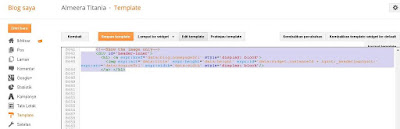


Posting Komentar